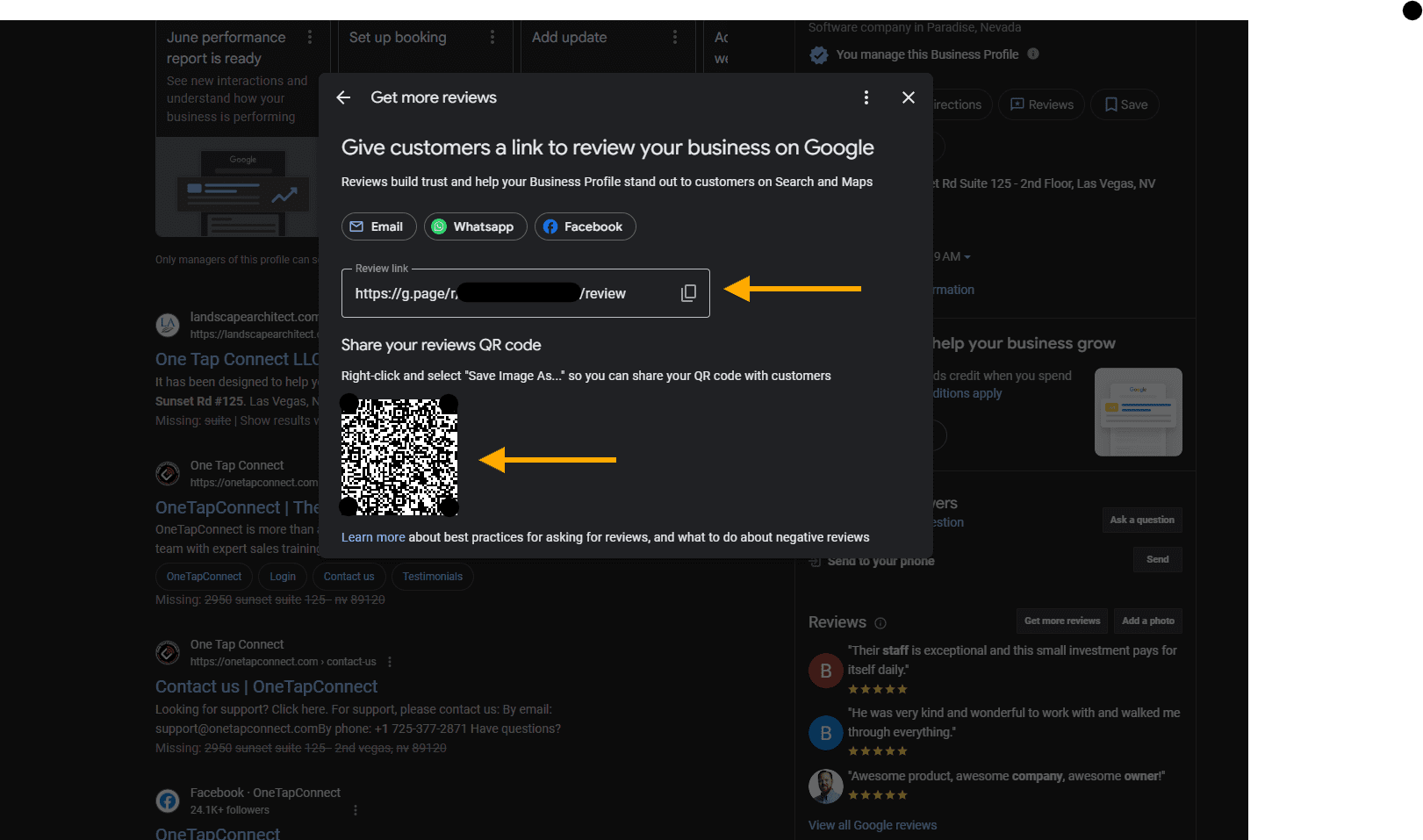Your work speaks for itself, but your clients’ words can speak even louder. Whether you’re a roofer in Texas, an HVAC tech in North Carolina, or a realtor in Nevada, collecting Google Reviews can seriously boost your visibility online. They’re not just testimonials, they’re a game-changing sales and SEO tool.
Let’s break down why Google Reviews matter and how to make it easy for clients to leave one. Bonus: we’ll show you how to grab the exact link you need to plug into your digital business card, emails, social posts and more.
Why Google Reviews Matter for Local Visibility
You already know referrals are gold. But in 2025, reviews are the new referrals people can’t get enough of, especially online. Here’s why:
- Google prioritizes businesses with more, better reviews. More reviews = higher rank in local search results.
- Potential clients trust peers. A glowing review builds instant credibility.
- They support your brand. Reviews are other peoples words on what stood out to them. Things like great communication, fast service, fair pricing, all the things you want associated with your brand, but not written by you.
- They work 24/7. While you’re sleeping, your reviews are still selling who you are and why others should trust you.
But here’s the catch: Many clients are willing to leave reviews, they just don’t know how, and worse, most businesses don’t make it easy.
Eliminate Friction: Make It Easy to Leave a Review
Telling a client “just Google my business name and look for the review button” is a recipe for zero follow-through. People get busy, frustrated, or distracted. The fix? Send them your direct review link
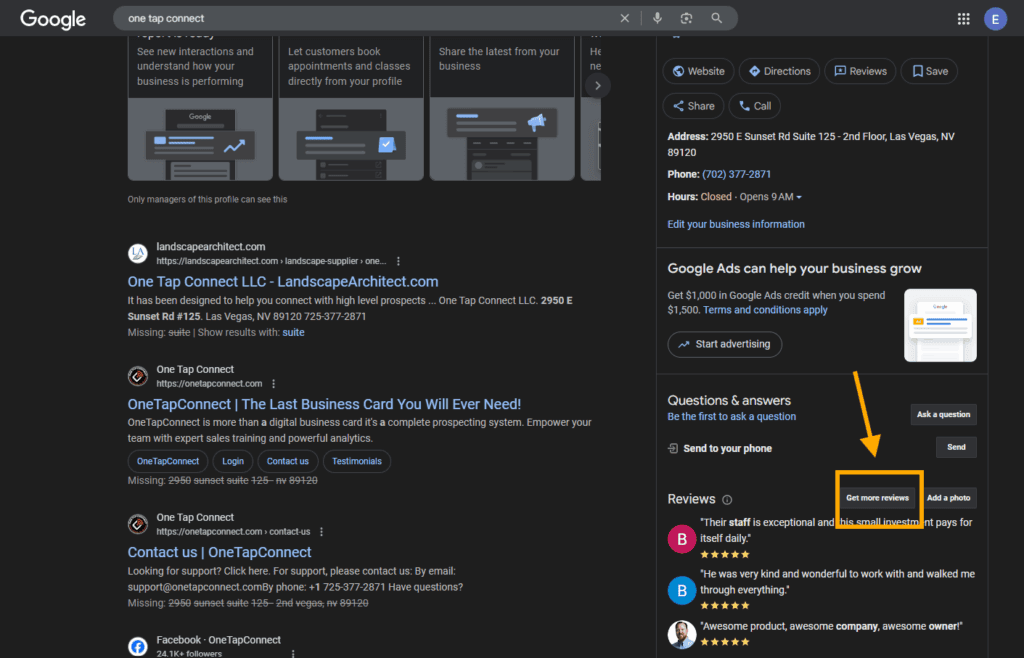
As Mariah from mariahmagazine.com explains in this video, Google actually creates a custom URL for you. It’s just hidden in plain sight and these are the things that helps your business stand out.
Here’s how to find it:
- Google your business name (make sure you’re logged into your Google account).
- On the right-hand side, scroll until you see the “Get more reviews” button.
- Click it.
- Copy the link Google generates. That’s your review link.
This URL opens your review form directly. No search, no clicking around. Just stars, a text box, and an easy path for praise.
Add the Link to Your OneTapConnect Digital Card
Once you have your review link, you can easily plug it into your branded microsite for professionals with OneTapConnect. Here are a few smart ways to use it:
1. Add a “Leave Us a Review” Button
Our quick connect buttons at the top of your OneTapConnect digital card can link directly to the review page. We actually recommend it to help customers when you complete the job. Its the best way to have them take your details one last time and understand how to keep you top of mind. Name it “Love Our Work? Leave a Review” or “Share Your Experience.”
This turns your digital microsite into a referral marketing tool or review collection machine.
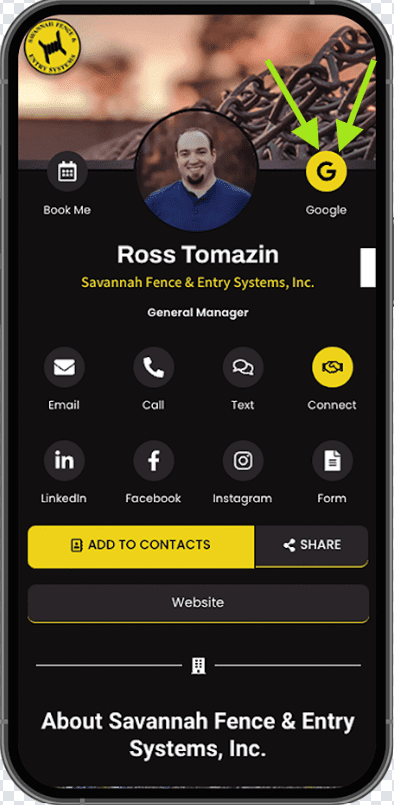
2. Include the Link in Follow-Up Emails
After finishing a job or project, send a thank-you email that includes the review link. Example:
“Thanks again for choosing [Your Company Name]. It was a pleasure working with you. If you loved the service, we’d be so grateful if you left us a quick Google review. It only takes a minute: [Review Link]”
3. Share via Text or Social DMs
Texting with a client? Drop the link casually in your message. On Facebook or Instagram? Add it to your bio or DM it after a completed service. It still amazes us how many people don’t do this and wonder why they don’t have reviews.
4. Use a QR Code for Offline Sharing
Convert the link into a QR code (tools like QRCodeChimp.com are free). Then add it to invoices, vehicle wraps, or print materials. Clients scan and leave a review in seconds, no typing required.
Quick Recap: Start Getting More Reviews Today
- Find your Google Review URL: Google your business, click “Get more reviews,” and copy the link.
- Add it everywhere: Your OneTapConnect card, emails, texts, and printed materials.
- Use a clear call-to-action: Make it simple, direct, and benefit-driven.
- Follow up consistently: The best time to ask for a review is right after you deliver great service.
Let Reviews Work While You Work
Google Reviews do more than pad your reputation they drive traffic, leads, and trust. When combined with a lead generation digital business card like OneTapConnect, your review strategy becomes a scalable, mobile-first sales engine.
Ready to add your review link to your card or need help designing a custom branded business card solution? Check out our tutorials or contact our team for help.